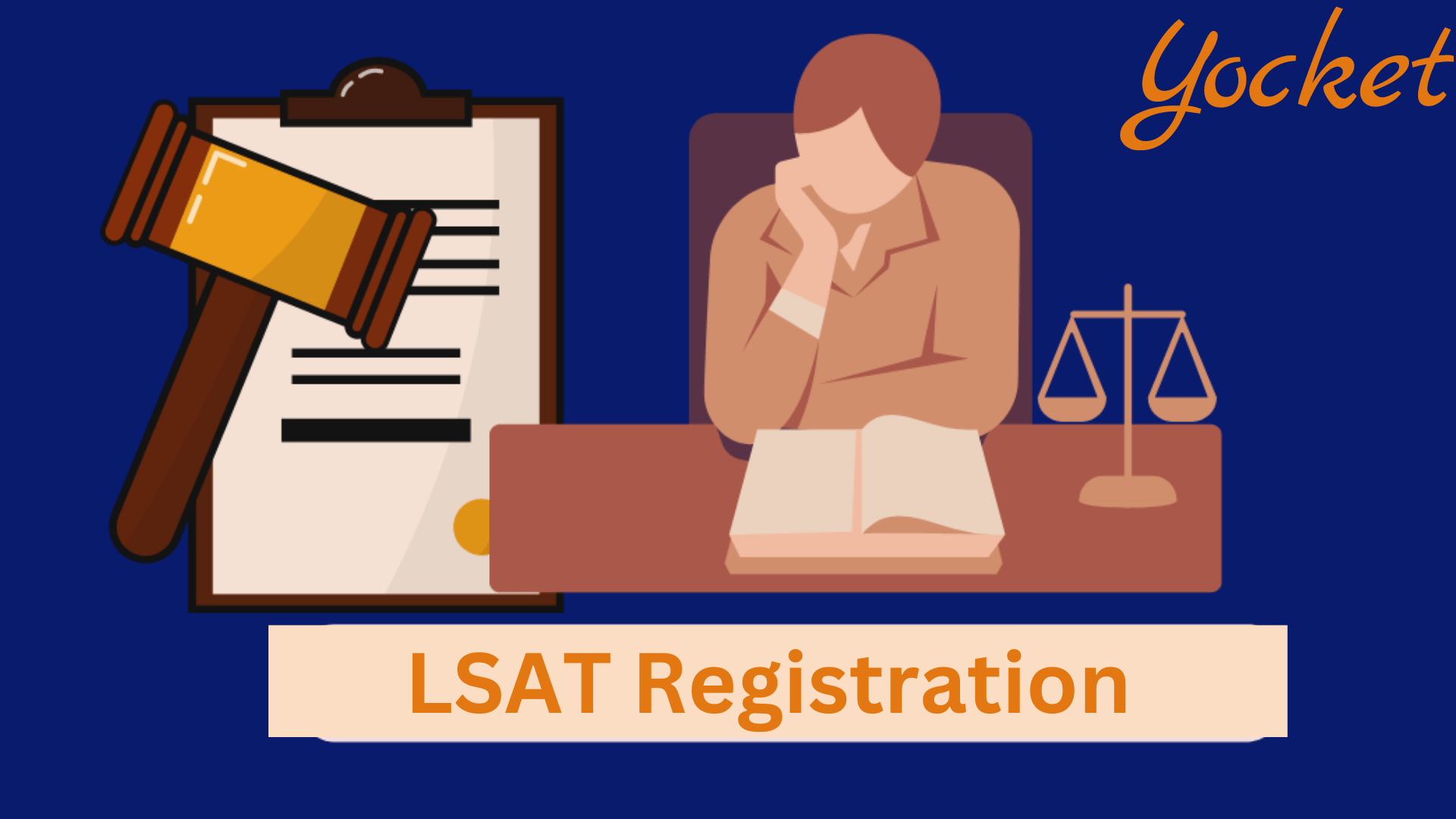
How to Register for LSAT 2024: Dates & Deadlines
Aspiring law students, take note! Many of you are likely prepped and eager to take the LSAT exam but are unsure how to register for it. So, if you’ve chosen your ideal test date, it’s time to secure your spot by registering with LSAC. In this blog, we’ll break down the process step-by-step, ensuring you hit every deadline and complete registration with confidence.

How to Register for the LSAT in USA?
Here’s an easy step by step process to register for your LSAT exam:
1. Create or log in to your LSAC account
Visit the LSAC website and click “Register Today.” If you don’t have an account yet, you can create one during the registration process.
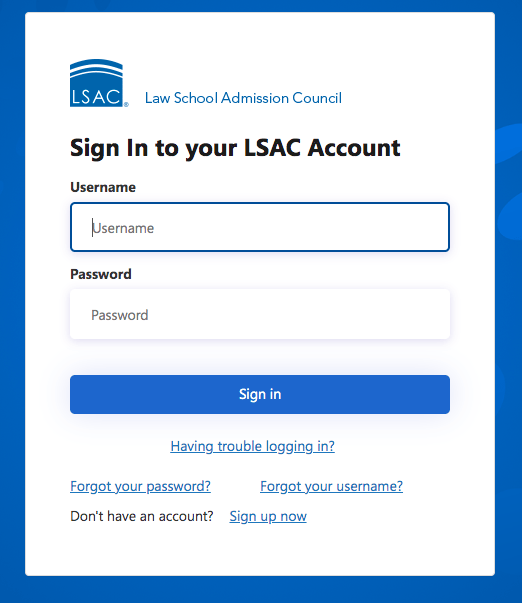
2. Sign the Candidate Agreement
Upon logging into your LSAC account, you’ll come across a mandatory Candidate Agreement requiring your signature. Completing this step is crucial for LSAT registration, as failure to sign will prevent you from proceeding.
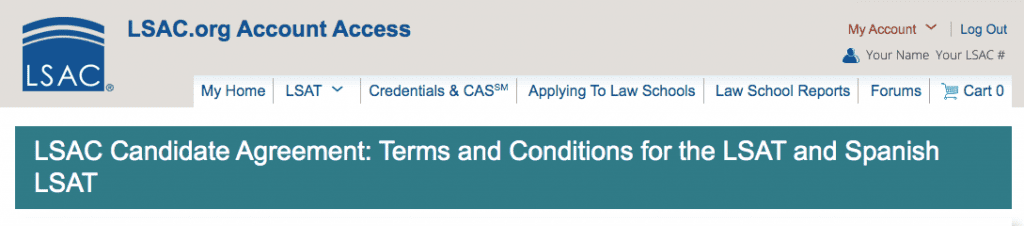
3. Upload your photo
This step details the photo requirements for your government-issued ID and selfie, which you’ll need to upload by a specific deadline. Be sure to review these guidelines carefully to avoid any delays.
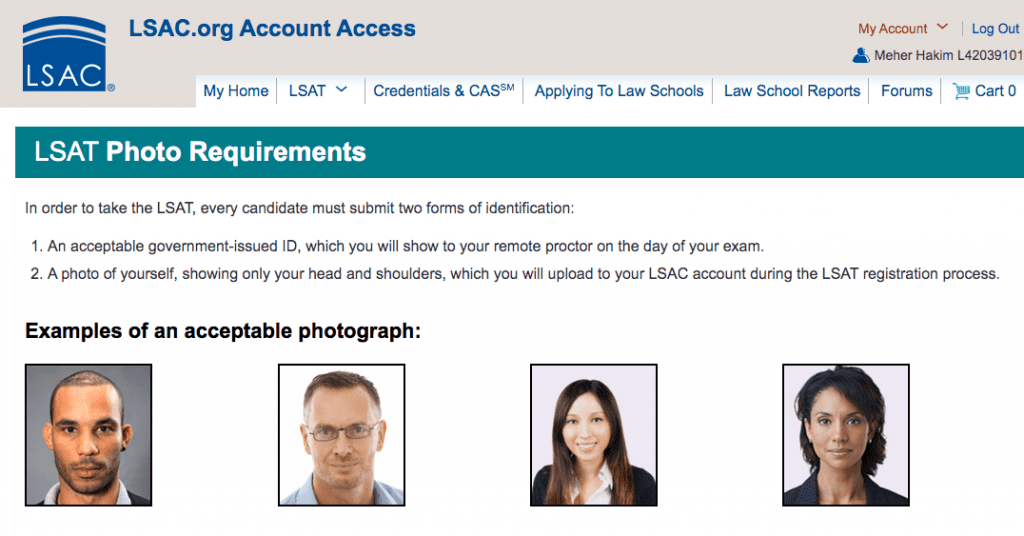
4. Choose your test location
Click “Continue to Registration” and select the country where you plan to take the test.
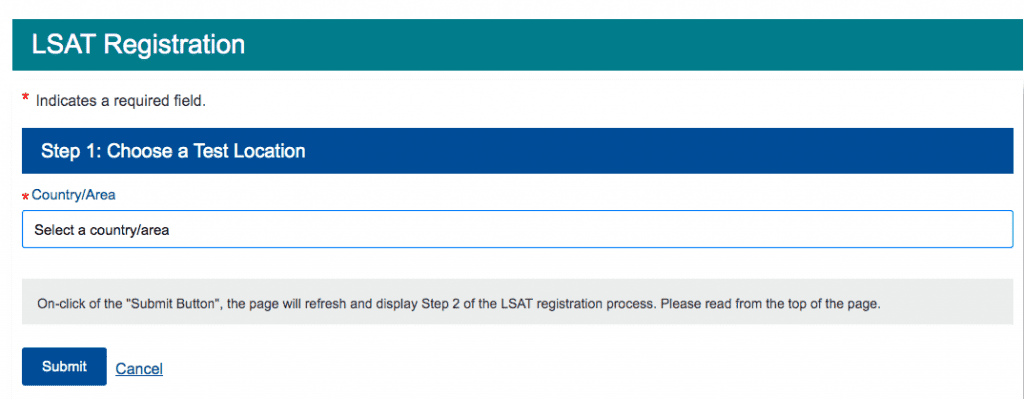
5. Select your test date
In step 5, you’ll be prompted to choose your desired LSAT test date from a list of available options.
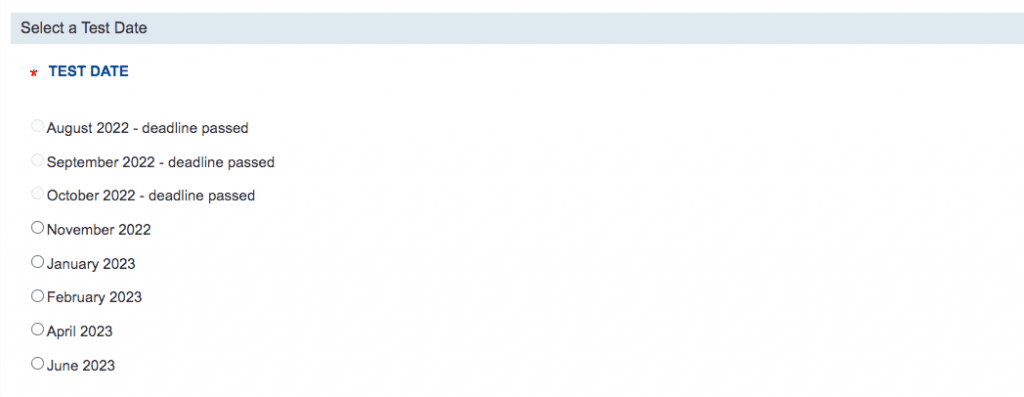
6. Finalize your registration
Once you’ve confirmed your test date, this page summarizes your selection and shows the $215 registration fee. Review the details carefully, and if everything looks good, click “Proceed with Registration” to complete your booking.
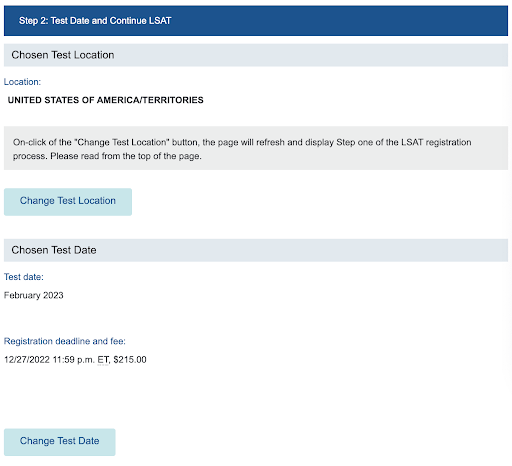
Source: LSAC
7. Upload your photo
Please upload your photos, including a selfie, to continue registration. Failure to do so will prevent you from completing the process.
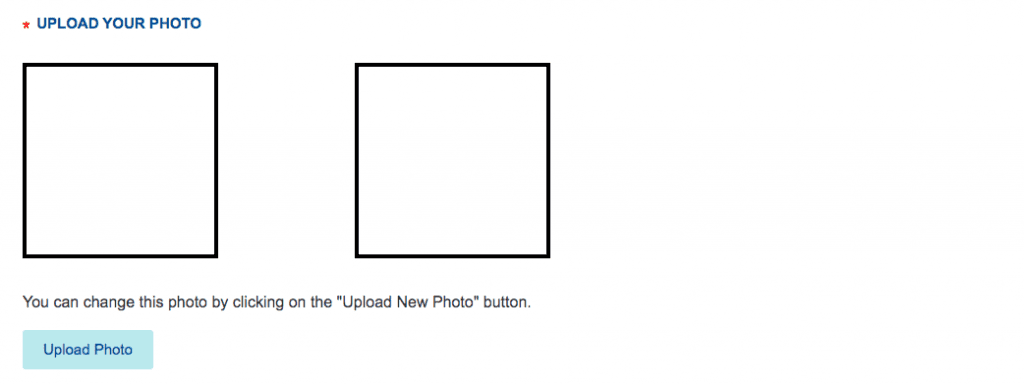
8. Review and confirm details
After uploading your picture, take a moment to review and confirm all your biographical information, including ethnicity, undergraduate university, degree name, and optional pre-law details.
9. Complete your registration with payment
Once you’ve reviewed your details, proceed to finalize your LSAT registration by paying the $222 fee. You’ll be prompted to check out securely, and upon successful payment, you’ll be officially registered and receive confirmation emails.
Read More: LSAT Test Dates 2024
Is There Another Way to Register for the LSAT?
For those who prefer not to register online, you can register by phone at 215-968-1001. Just be sure to call during LSAC’s business hours:
- Weekdays: 8:30 am – 8:00 pm ET
- Weekends: 12:00 pm – 4:00 pm ET
Creating an LSAC account before you call can help expedite the registration process.
Read More: How To Prepare For The LSAT
LSAT Registration Deadlines
As you choose your ideal LSAT date, remember to factor in the registration deadlines to avoid any late fees or missed opportunities. While you can reschedule your test date before the deadline without penalty, canceling your registration entirely after this point will result in a partial refund of $50 or none at all.
| Months | Primary Test Dates | LSAT Writing Opens | Registration Deadline | Scheduling Opens | Score Release |
|---|---|---|---|---|---|
| February 2024: LSAT—Puerto Rico | 2/23/20242/24/2024 | 2/15/2024 | 1/9/2024 | TBD | 3/13/2024 |
| April 2024 | 4/11/20244/12/20244/13/2024 | 4/3/2024 | 2/29/2024 | TBD | 5/1/2024 |
| June 2024 | 6/6/20246/7/20246/8/2024 | 5/29/2024 | 4/23/2024 | TBD | 6/26/2024 |
All deadlines are set at 11:59 p.m. Eastern Time. However, to avoid potential technical hiccups, registering during business hours before the deadline day is strongly recommended. This ensures prompt assistance with any technical issues that might arise before the deadline.
For personalized assistance, consider taking help from Yocket!
Can I Cancel my LSAT Registration?
Yes, you can. If you decide not to proceed with the LSAT, you can get a full refund by the test’s registration deadline. After this deadline, you can still request a partial refund of $50 until the test’s partial refund deadline. Simply submit your refund request through your online account’s LSAT Status page. Once processed, you will no longer be registered for the test.
From the Desk of Yocket
First things first, timing is everything. LSAC releases registration windows months in advance, but don’t wait until the last minute. Popular test dates fill up fast, especially in major cities. Aim for early registration to secure your preferred location and date. Be mindful of late fees too—procrastination comes at a cost!
While filling out the registration form, double-check your personal information, especially your name and email address. Typos here can lead to major headaches later. Did you know LSAC offers financial aid for registration fees? Go through their waiver conditions if cost is a concern and apply for it. Do you need testing accommodations for a disability? Request them well in advance with proper documentation.
Finally, approach the registration process with a calm and collected mind. Take your time, double-check your information, and don’t hesitate to reach out to LSAC customer service if you encounter any hurdles.
Frequently Asked Questions
1. Where do I register for the LSAT?
You can register for the LSAT through the LSAC website: https://www.lsac.org/. You’ll need to create an account or log in if you already have one.
2. What is the registration fee for the LSAT?
The current LSAT registration fee is $222. There are additional fees for late registration, score sending, and other services.
3. What if I need to make changes to my LSAT registration?
You can make changes to your LSAT registration online through your LSAC account up to the deadline for the test date. However, there may be fees associated with making changes after the initial registration period.
